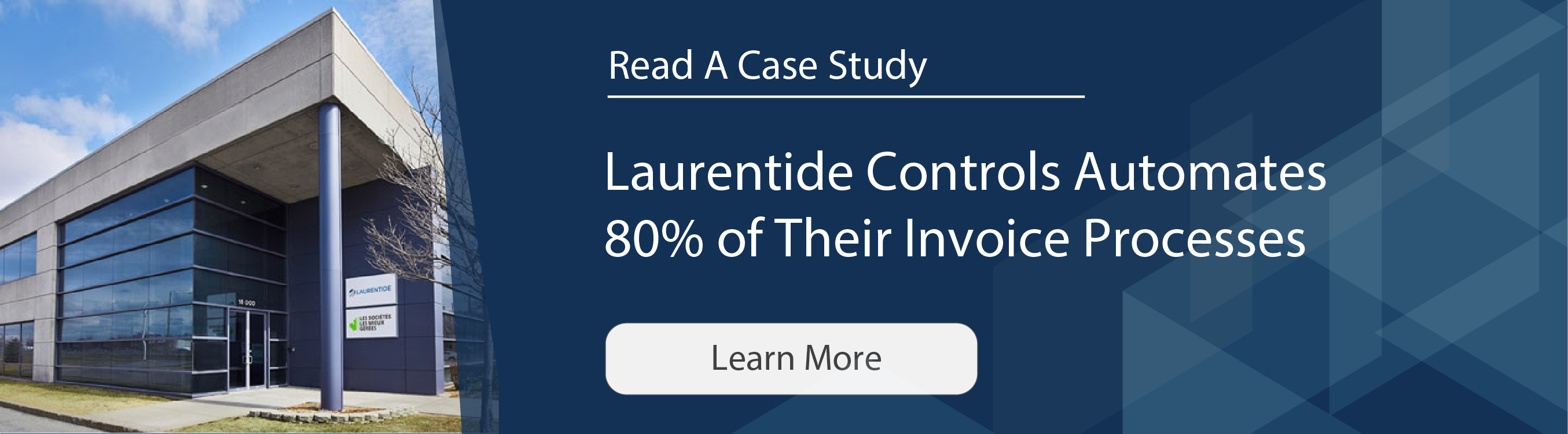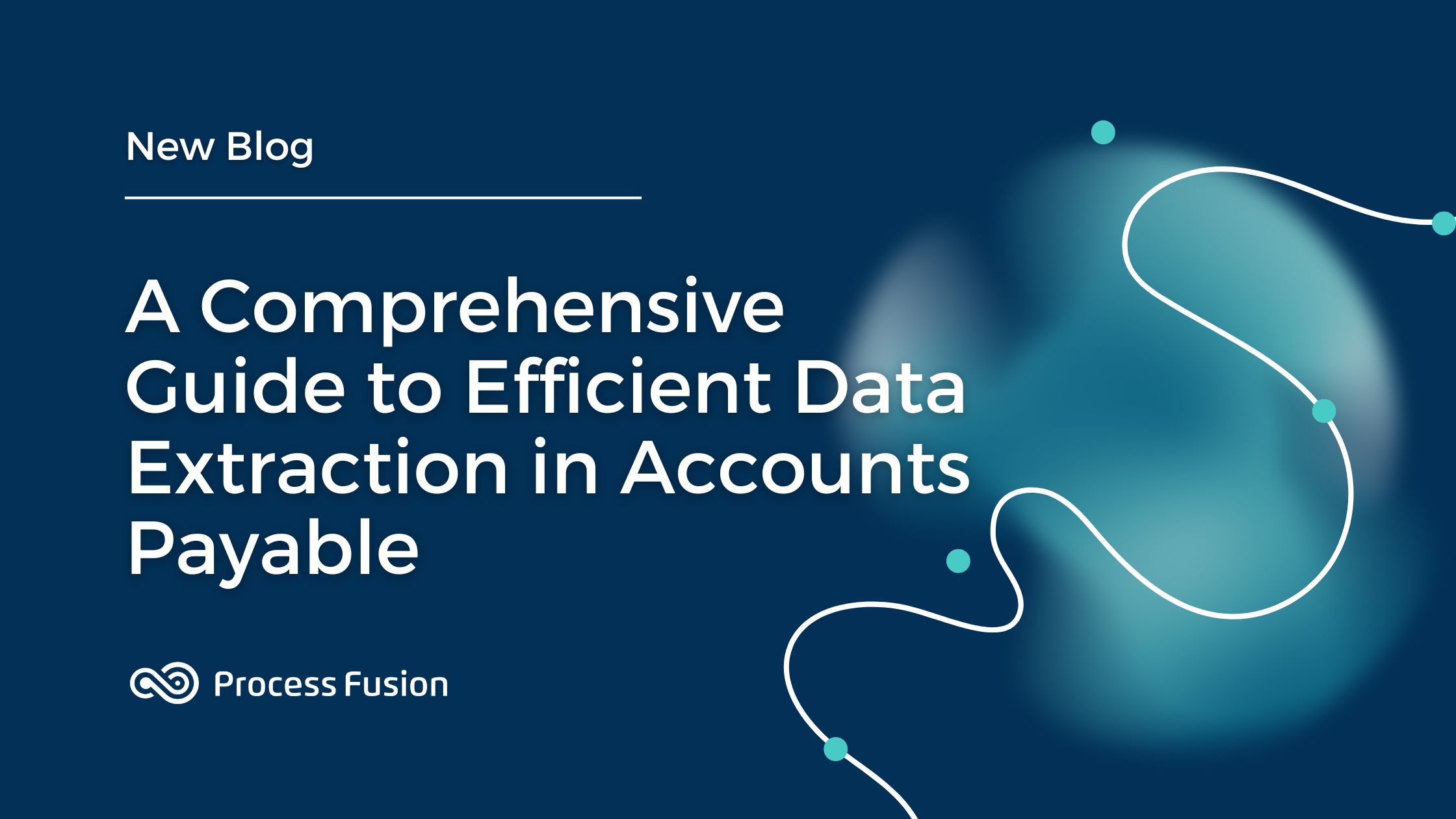Today’s businesses are struggling to deal with the challenges of remote workplaces and social restrictions. Being disconnected from the office poses a significant risk to your workforce’s productivity and endangers your company’s growth.
Companies still using manual processes are getting the worse of this. As difficult, it is to keep businesses steady during the harsh situation of Covid-19, relying on slow and error-prone manual workflows is making things even more challenging.
Processes like document and information management are making companies suffer the most as they need manual intervention to extract, compile, interpret, and deliver information. Carrying out all of this manually is piling up the costs for companies, forcing businesses to fall behind, and making it difficult for them to survive.
Luckily, one solution can help companies overcome this challenge and end their reliance on manual processes, especially for document and information management. In this article, we will explore what Intelligent Document Automation is and how this technology can become the perfect catalyst for growth in a remote environment.
Why Is Remote Work More Challenging?
In a remote environment, teams are working in a disjointed manner, making it difficult for teams to cooperate and coordinate with each other in time. Without supporting technology, it is impossible to bridge gaps between available resources and their distribution within your workforce.
Most commonly, companies fail to distribute assets efficiently when no one is working in one place. This worsens when your team is dealing with documents. Teams are always at the risk of working on older versions of the document. At the same time, there is always an increased risk of non-compliance from a newer version of documents, especially if new members are responsible for producing them.
Moreover, your company receives large volumes of data either electronically or in the form of paper documents. This influx of unstructured data makes it extremely difficult to process information, especially if your team is working from home. As a result, small delays stunt your business’s growth and limit scalability and ROI.
At the same time, access to sensitive corporate documents risks data security and endangers critical information. Lastly, the abundance of delays stops your workforce from enhancing customer experience, delivering high-quality outputs, and increasing your capacity to handle higher volumes.
What Is Intelligent Document Automation?
Intelligent document automation is an intelligent solution that leverages OCR and artificial intelligence (AI) to automate the extraction, understanding, and integration of documents required in organizational processes. IDA enhances the ability of robotic process automation, enabling businesses to automate their processes more effectively.
In the absence of an intelligent management system, companies with manual document processing increase labor costs and decrease productivity and efficiency.
However, by incorporating intelligent document automation, these organizations can optimize business processes, and engage & empower customers more effectively. The purpose of IDA is to automate the processing of unstructured data saved within emails and various forms of documents. It helps employees understand the information within an email or document, extract it, and send it to the right user.
This is why companies are turning to intelligent automation to ease document processing and organize and distribute their resources more efficiently. By replacing the manual interpretation of documents with automation, companies reduce the processing cost of their documents efficiently.
Why Intelligent Document Processing Is Important?
When processing documents, the biggest issue that arises is the time strain. The time that can be spent doing other tasks effectively is spent on manual processing of the documents. Hence, this is where intelligent document processing will come to your rescue. Apart from extracting data from documents within no time, it also helps in digitizing and organizing documents from various sources regardless of their original format.
Precisely, to enhance the efficiency of your organization and to keep all the documents just a click away, intelligent document processing is essential.
6 Key Features of Intelligent Document Automation
Intelligent Document Automation is armed with several features that directly address the issues of a remote work environment and allows your staff to do their jobs productively. Here are some of the main features you can get through intelligent document automation.
1. Data Extraction
Extracting data from unstructured documents is challenging because these documents are often separated and lack a standard format. It’s easier to extract data from documents such as invoices, purchase orders, and PDFs through data extraction solutions.
By using advanced technologies such as Optical Character Recognition (OCR), IDA allows you to extract data with ease. OCR is a technology that transforms digital documents into editable files with searchable text.
Using a specialized form of the image detection algorithm, OCR recognizes characters in a digital document. It helps businesses can digitally capture data from a range of documents such as PDFs, as well as scanned images.
Check out this case study on how Laurentide Controls saved around $10k per month by adopting an AP automation solution…
2. Multi-Lingual Support
An intelligent document automation solution gives you the benefit of multilingual support. Powerful OCR features allow you to extract data available in languages other than English, facilitating your business internationally.
3. Layout Recognition
Businesses follow different templates for their invoices, purchase orders, and other important documents. Because of this, data extraction software struggles to extract data accurately from varying formats, resulting in errors.
However, intelligent document automation offers features like layout recognition. Layout recognition correctly determines the type of document it has received and extracts data accurately as a result. Such features make it easier to extract valuable information from fax and email. You can also create digital images from documents received from multiple sources such as scanners, files/folders, mobile, MFPs, the web, web services, and XML/EDI.
4. Automated Workflows
As the name suggests, the primary feature of intelligent document automation is to provide you with an automated workflow using AI. Manually processing documents is extremely difficult to manage, especially when your team is working remotely.
IDA automate all these processes and gives you automated, flexible, and customizable workflows. Connecting your entire team to an automated solution can remove roadblocks and enable them to work seamlessly, free from delays.
You can also automate manual processes such as matching invoices and purchase orders, approval-based workflows on set expense type, invoice values, or supplier name, and exception handling and reporting to flag anomalies and identify missing documentation.
5. Advanced Machine Learning and AI-Features
AI-based machine learning features allow you to save time in ongoing maintenance and initial configuration. Users only need to feed data initially. The system gradually recognizes and learns the pattern of data from the documents initially provided by you.
6. Intuitive UI for Efficient Document Management
Working remotely isn’t easy and dealing with a clunky UI makes it even more difficult. An advanced IDA solution will provide you with efficient user interfaces for handling exceptions in document management, making it easier to deliver rapid payback.
Businesses are struggling to manage remote workers efficiently. However, an AI-driven solution like intelligent document automation can significantly cut down costs and time and enable your team to deliver the best of their potential.
Intelligent Document Processing Use Cases
The idea of moving toward a paperless office might seem very challenging. However, if you try just a bit hard, it can be attained in no time. So, let’s see how different industries can make use of intelligent document processing.
Finance Sector
The use of intelligent document processing can help banks in account opening, managing mortgage forms, and even maintaining tax forms. Moreover, the KYC documents can be accessed with just a click and used automatically to verify clients’ signatures.
Insurance Sector
Intelligent document processing even supports invoices and receipts. This makes the scanning of documents even easier. By the use of IDP, the documents such as life insurance applications, auto accident claims, disability forms, and annuity account forms can all be stored and accessed under one roof.
Healthcare Sector
When it comes to the healthcare sector, the confidentiality and accuracy of patient data matter the most. Moreover, all this paperwork requires large storage spaces. Therefore, with the use of intelligent document processing, everything can be stored and analyzed easily.
Governmental Organizations
If government organizations start digitizing all kinds of documents, storage will be even easier. Moreover, document accessibility and confidentiality can be ensured too. Some of the documents that can be easily digitized include tax documents, social security applications, and employment applications.