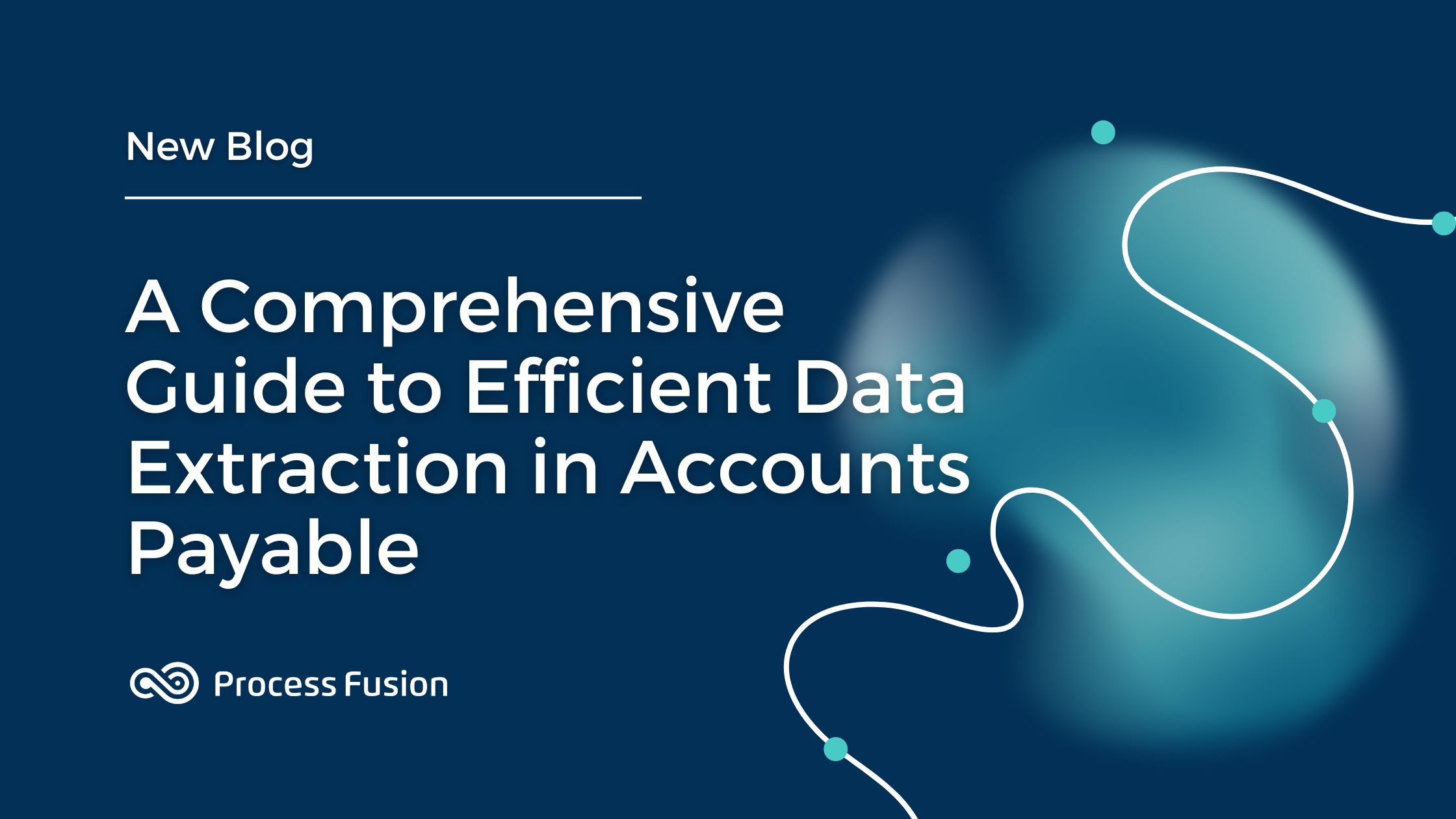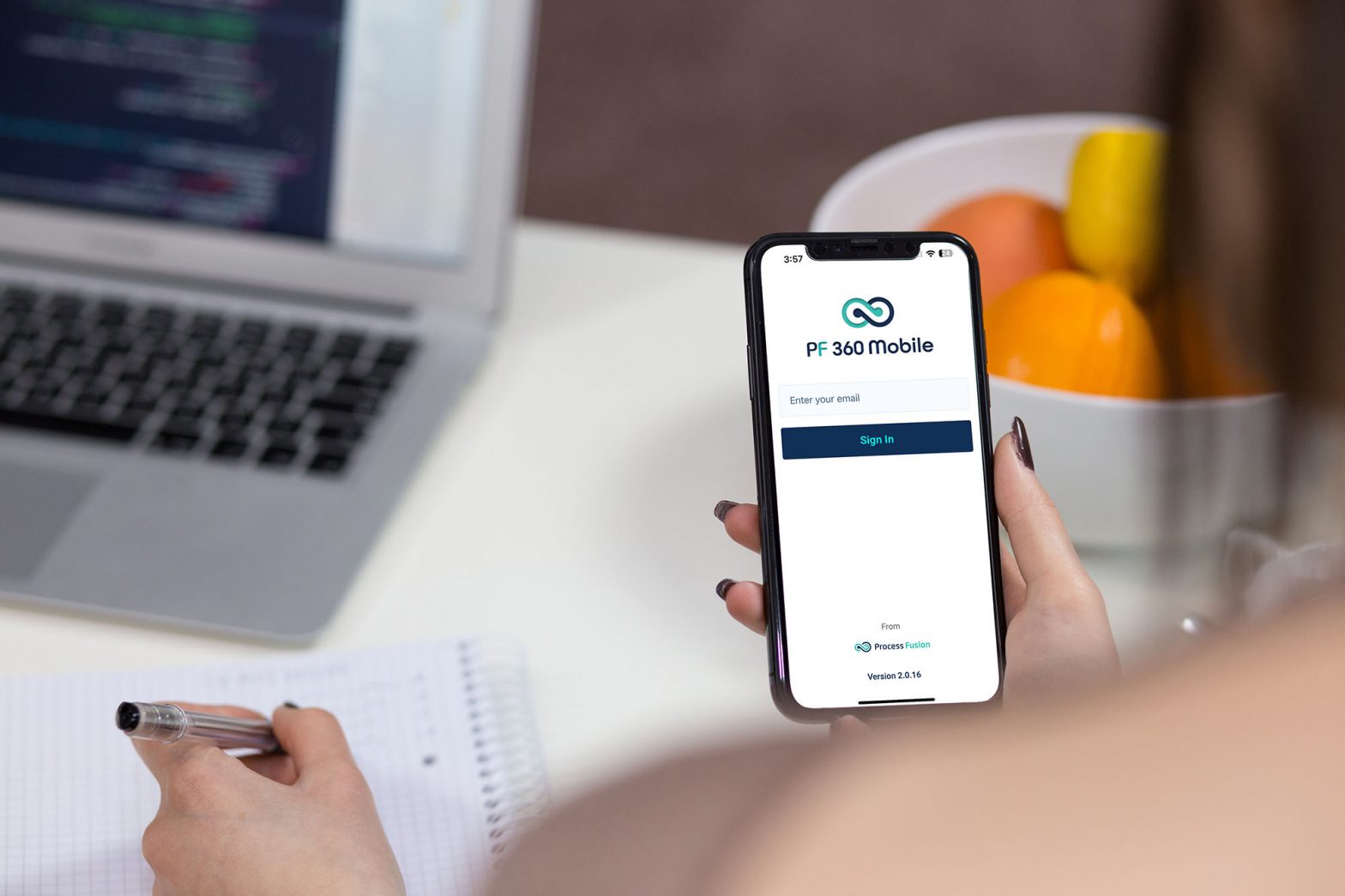
Scanning or printing documents on the go has always been a challenge for organizations and staff, requiring a secure way to ensure data confidentiality and security. To solve these document workflow challenges, we’re excited to announce our newest release, PF360 Mobile, a powerful mobile document workflow software designed to streamline your document processes.
The latest version of PF360 Mobile works seamlessly in combination with PF360 Print and PF360 Capture, offering users a comprehensive solution to securely manage their document workflow tasks.
Key Features and Benefits of PF360 Mobile:
- Effortless Scanning Experience: With PF360 Mobile, you can easily scan your files using your mobile device’s camera and store them directly to your preferred cloud account or the SecurePrint queue.
- Seamless Printing Experience: Printing your documents has never been easier. Simply enter your password from your device to release your print jobs to a corporate or local printer, ensuring prompt and secure printing whenever you need it.
- Print on Demand: PF360 Mobile encourages responsible printing practices by prompting users to authenticate near the printer before releasing their print jobs. This helps prevent confidential data from being forgotten or left unattended at the printer, promoting data security and confidentiality.
- Environmentally Conscious Printing: Our app encourages environmentally friendly printing habits by promoting conscious printing practices. With PF360 Mobile, you only print what you need, reducing paper waste and environmental impact.
- Printer Compatibility: PF360 Mobile is compatible with all printer manufacturers and models, ensuring a seamless printing experience regardless of your device or printer type.
How to Print and Scan with PF360 Mobile:
To scan documents from your mobile device, simply select your preferred save location (such as Google Drive, OneDrive, or SecurePrint Queue) and adjust your settings accordingly. Then, use your mobile camera to scan your document and make any necessary adjustments before saving it to your chosen cloud storage repository or sending it to PF360 Capture for further processing.
To print documents from your computer or mobile device, select PF360 Print SecurePrint as your printer and enter your password for authentication. Once authenticated, you can easily release your print jobs at the selected printer, ensuring secure and efficient printing every time.
Experience the power and convenience of PF360 Mobile today and revolutionize your document workflow processes with our innovative software solution.
Sign up for a free trial of PF360 Print InfinityCloud and download the PF360 Mobile app…